Tired of manually combing through each comment on your WordPress site, trying to decipher the genuine from the gibberish? It’s time to consider the strategic implementation of WordPress AI comment moderation plugins. This step-by-step guide is designed to lead you through the maze of options and configurations, ensuring that you emerge with a fully optimized, AI-powered moderation system in place. From initial plugin selection to advanced customization, you’ll gain invaluable insights into creating an automated moderation workflow that aligns with your site’s ethos and audience expectations. Embark on this journey to transform your comment moderation process, making it more efficient, accurate, and aligned with fostering a vibrant online community.
 Sign up and get 15 AI comments free!
Sign up and get 15 AI comments free!
Understanding the Basics of AI in WordPress Comment Moderation
Before diving into the nitty-gritty of WordPress AI comment moderation plugins, it’s essential to grasp the underlying technology. Artificial Intelligence (AI) in comment moderation uses machine learning algorithms to analyze and understand the context and sentiment of user comments. Unlike traditional moderation tools that rely on keyword filtering, AI-powered systems can interpret nuances, sarcasm, and even detect spam or offensive content with remarkable accuracy. This fundamental understanding is crucial for WordPress site owners to appreciate the sophistication these plugins bring to their websites, ensuring a more refined and secure environment for user interactions. The technology is designed to learn from each interaction, improving its filtering accuracy over time. This means that the longer you use an AI moderation plugin, the more attuned it becomes to the unique characteristics of your site’s discussions. Moreover, these plugins can operate 24/7, ensuring constant moderation without the need for constant human oversight. This automated efficiency not only enhances the user experience but also significantly reduces the workload for site administrators.
Evaluating Your Site’s Moderation Needs
Every WordPress site has unique moderation needs based on its audience, content type, and engagement levels. Before selecting an AI moderation plugin, assess the volume of comments your site receives, the nature of the discussions, and the common moderation challenges you face. Are you dealing with high volumes of spam, or is inappropriate content your primary concern? Understanding these aspects will help you identify the features you need in a plugin, such as multilingual support, sensitivity settings, or user feedback mechanisms, ensuring a tailored fit for your site’s specific requirements. Additionally, consider the diversity of your audience and the potential for false positives, where legitimate comments might be incorrectly flagged. A plugin that offers customizable sensitivity and the ability to learn from manual corrections can significantly reduce such incidents. Furthermore, your site’s engagement goals should align with the moderation plugin’s capabilities, ensuring it supports rather than stifles user interaction. It’s also beneficial to choose a plugin that integrates well with other tools and plugins you may be using, for a seamless backend experience.
Selection Criteria for AI Moderation Plugins
When it comes to choosing WordPress AI comment moderation plugins, several key factors should guide your decision. Look for plugins with high accuracy in detecting unwanted content, user-friendly interfaces, and flexibility in customization to match your moderation policy. Additionally, consider the plugin’s performance impact on your site’s speed and user experience. Reading reviews and case studies can provide valuable insights into a plugin’s effectiveness and reliability, helping you make an informed choice. The plugin’s ability to integrate with existing workflows and its compatibility with your WordPress theme are also critical. Ensure the plugin supports real-time moderation to keep discussions flowing smoothly without significant delays. The provider’s customer support and community forums can be invaluable resources for troubleshooting and optimizing the plugin’s performance. Lastly, consider the ethical implications and privacy concerns related to AI moderation, ensuring the plugin adheres to data protection regulations.
Setting Up and Customizing Your Plugin
Once you’ve selected a plugin, the next step is to integrate it seamlessly into your WordPress site. This process typically involves installing the plugin, activating it, and going through the setup wizard to configure the initial settings. Pay close attention to customization options, such as defining what constitutes spam or offensive content, setting up notification preferences, and determining how the plugin should handle questionable comments (e.g., hold for review, delete, or mark as spam). Tailoring these settings will ensure the plugin operates in harmony with your site’s moderation goals. It’s also important to familiarize yourself with the plugin’s dashboard and reporting tools, as they provide valuable insights into moderation trends and potential areas for adjustment. Testing the plugin with a variety of comment scenarios can help you refine the settings before going live. Encourage your team or a group of trusted users to help test the moderation features, providing a broader perspective on its effectiveness. Regularly revisiting these settings as your site evolves will ensure the moderation remains effective and aligned with your community’s needs.
Training the AI to Understand Your Community
One of the remarkable aspects of AI-powered moderation is its ability to learn and adapt to your community’s specific tone and norms. Initially, you may need to manually review the plugin’s moderation decisions, correcting any inaccuracies. This feedback loop helps the AI refine its understanding of acceptable versus problematic content, leading to more accurate moderation over time. Engaging with this process is crucial for aligning the plugin’s performance with your community standards. This iterative process fosters a moderation system that is not just automated but also highly personalized to your site’s content and audience. It’s akin to training a new team member, where initial guidance and corrections gradually lead to autonomous, reliable performance. Additionally, this training phase offers an opportunity to identify any gaps in the AI’s understanding and address them proactively. Building a rapport with the plugin’s support team during this phase can also expedite the resolution of any technical issues that arise.
Monitoring and Adjusting Plugin Performance
After the initial setup and training phase, it’s important to regularly monitor the plugin’s performance. Analyze moderation logs to identify any patterns of incorrect moderation, and adjust the plugin’s settings accordingly. Keep an eye on user feedback regarding the comment moderation process, as this can provide valuable insights into the plugin’s impact on the user experience. Continuous monitoring and tweaking will help maintain an optimal balance between effective moderation and fostering open, engaging discussions. Regular performance reviews can also reveal new trends in spam or inappropriate content, allowing you to stay ahead of potential issues. Engaging with your community through surveys or direct feedback can provide additional insights into the moderation experience from the user’s perspective. As the digital landscape evolves, so too will the challenges of comment moderation, making ongoing adjustments a necessity for maintaining a healthy online environment. This proactive approach ensures that the AI moderation system remains effective, even as your site grows and the nature of online interactions changes.
Engaging with Your Community About Moderation Practices
Transparency about moderation practices can significantly enhance trust and engagement within your community. Consider creating a page or post on your WordPress site that explains how AI moderation is used to maintain a positive and respectful discussion environment. This communication helps set clear expectations for user conduct and demonstrates your commitment to fostering a healthy community. Engaging with your audience in this way can also encourage more constructive interactions and feedback. This openness not only demystifies the moderation process but also empowers users to contribute to a positive community culture. It can also reduce frustrations related to moderated comments, as users understand the rationale behind certain decisions. Inviting community input on moderation policies can further enhance the sense of ownership and investment in the site’s culture. Such a collaborative approach to moderation strengthens the community bond and enhances the overall quality of discourse on your site.
Reviewing the Impact on Your Site’s Engagement
Finally, assess the impact of implementing AI moderation on your site’s overall engagement. Analyze metrics such as comment volume, user participation rates, and the quality of discussions before and after the plugin’s integration. This review will help you gauge the effectiveness of AI moderation in enhancing the user experience and promoting vibrant, meaningful conversations on your site. Adjusting your strategy based on these insights ensures that your moderation practices continue to support and enrich your WordPress community. It’s also crucial to consider the broader implications of AI moderation on your site’s reputation and user retention. A well-moderated site can significantly improve visitor satisfaction and loyalty, contributing to increased traffic and engagement over time. Additionally, the data gathered from engagement metrics can inform content strategies and community initiatives, aligning more closely with user interests and behaviors. Ultimately, the goal is to create a virtuous cycle where effective moderation enhances community engagement, which in turn, feeds back into further refinement of moderation practices and site content.
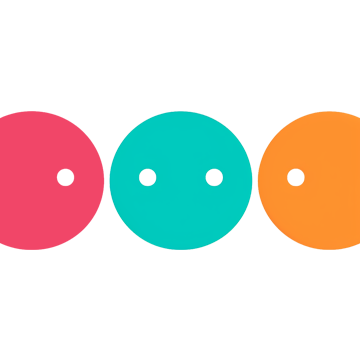

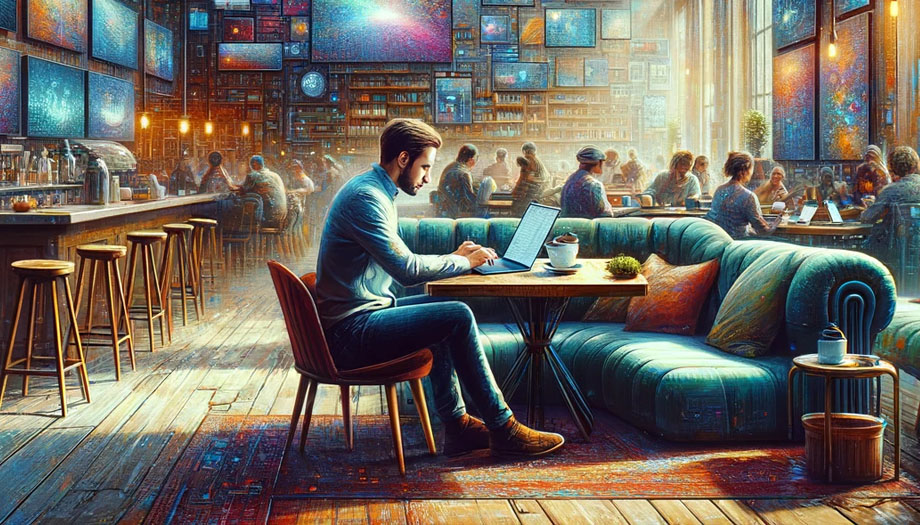


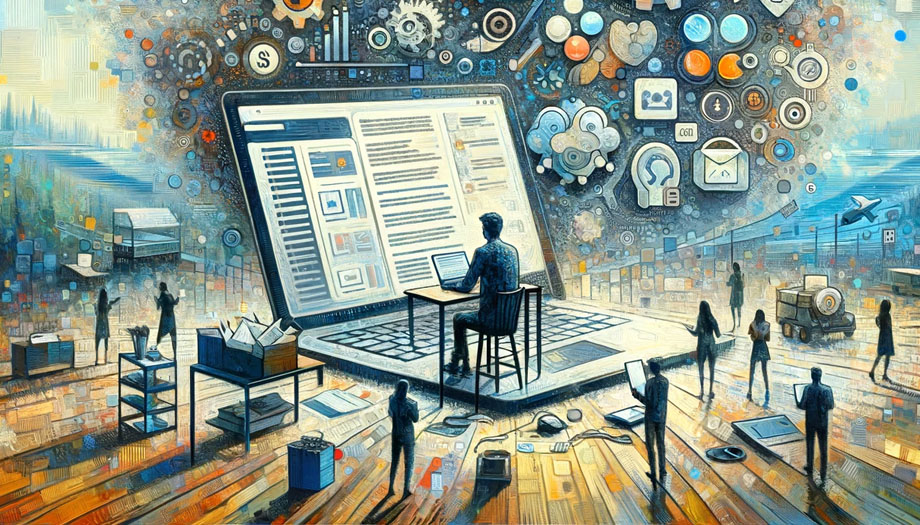




44 responses to “My Guide to Selecting the Best AI Moderation Plugins for WordPress”
So when you’re checking out WordPress plugins for handling comments with Artificial Intelligence, focus on accuracy, ease of use, customization, and performance too. Reviews and real-time support are key for a smart choice. Make sure the plugin vibes well with your setup and follows data safety rules. Also, think about future growth and updates for a smooth moderation journey. What do you think?
When picking a moderation plugin for your WordPress site, look for real-time monitoring, analytics, and user engagement features to keep your community vibrant and safe. It’s all about finding the right fit!
Real-time monitoring is a game changer, and analytics can really help you understand community dynamics. I also think you should consider plugins that offer customizable filters, so you can tailor moderation to fit your vibe. Plus, look for those that integrate smoothly with other tools you’re using. It’s all about creating that perfect balance for your community!
WordPress whiz! Ready to spice up your site moderation? Wave goodbye to trolls and spammers with those nifty plugins. Just kick back with your coffee while the digital bouncers handle the riff-raff. It’s like having your own online party security team!
When choosing a WordPress moderation plugin, check user reviews for real-world insights. Stay updated with plugin trends for effective moderation. Let’s navigate WordPress moderation together!
Reading reviews helps. We both love tech stuff, right? Exploring new plugin updates is key for seamless WordPress moderation. Let’s stay in the loop together!
When picking a moderation plugin for your WordPress site, think about the developer’s support and updates. Compatibility with other plugins can make site management smoother and boost functionality. It’s like having a reliable partner!
When you’re hunting for that perfect plugin, it’s like finding a trusty sidekick for your WordPress site. Don’t forget to check out the developer’s support and updates – it’s like having a buddy who always has your back. Plus, having plugins that play nice together can really amp up your site’s performance. Remember, a smooth-running site is a happy site!
Have you ever thought about how to boost user interaction with moderation plugins on WordPress? It’s exciting to explore how sentiment analysis can enhance engagement! Dive in and tweak the settings to match your community’s vibe. Let’s make our moderation process as unique as our community, don’t you think?
It’s interesting to explore ways to enhance user interaction through moderation plugins on WordPress. There are various strategies to consider for optimizing engagement and maintaining a vibrant online community. Let’s delve into these options and elevate the online experience for all users.
Yup, exploring moderation plugins can really help manage online communities well. One cool plugin to check out is WPBruiser for spam protection. Also, have a look at bbPress for integrating forums on WordPress. Keep boosting that online experience!
Oops, I meant WPBruiser for spam protection!
It’s great that you’re thinking about enhancing user interaction through moderation plugins on WordPress. Some tools can truly elevate the user experience. Have you tried implementing any plugins yet?
When checking out moderation plugins for your WordPress site, think about how well they can handle more user interactions as your site grows. And hey, don’t forget to ask about how these plugins can work with other tools you’re using to make your site even better!
So, when you’re on the search for those WordPress moderation plugins, imagine them juggling comments like a pro circus act, handling more users than a buffet at lunchtime! And don’t forget to see if they can groove with your other site tools like a perfect dance partner. What’s your go-to WordPress plugin combo?
Definitely important to think big when picking moderation plugins. By the way, I once tried five plugins simultaneously. chaotic but educational!
Why not jazz up your WordPress moderation game? Dive into plugins that amp up your community vibe with cool features like automatic alerts for iffy comments and rules that match your site’s vibe. Keep watch and get hands-on with the modding to build a tight-knit and safe online spot for your peeps. It’s all about making connections and keeping smiles on faces with top-notch interactions. Go for it!
Let’s talk WordPress plugins! Dive into the cool stuff that can take your site’s moderation game up a notch. Don’t forget to listen to users and keep an eye on what’s working to keep your plugin in top shape for your site. 😉
I really believe that when you’re diving into the world of automated moderation with WordPress plugins driven by Artificial Intelligence, it’s vital to keep privacy and security a top priority. Opting for plugins that value transparent data practices and solid security not only protects your community but also nurtures trust among users, creating a safe and welcoming online space. It’s all about building a strong and united online community!
You’ve got this! Embrace plugins that prioritize transparency and security to foster a supportive online hub. Building a community rooted in trust and safety begins with your choices. Let’s cultivate an environment where every user feels valued and protected. How will your selection of plugins shape the digital haven you envision for your community?
Choosing plugins with top-notch security means your WordPress site can be a fortress! By the way, did you know WordPress powers around 40% of the internet?
Dealing with spam or unwanted comments? Don’t fret! Dive into the world of WordPress moderation plugins to enhance user experience and site security. Explore and elevate your community engagement effortlessly!
Let’s delve into the realm of combating spam and unwanted comments on WordPress! It’s all about finding the right tools and strategies to keep your platform clean and engaging. Embrace these moderation plugins to streamline your site’s security effortlessly. Share your thoughts on how these tools can revolutionize your WordPress experience!
When it comes to handling spam or unwanted comments on WordPress, selecting the right tool can make a world of difference. The best approach is to look for reliable and effective moderation plugins that suit your specific needs. It’s crucial to consider factors like accuracy and ease of use for a seamless experience. Feel free to drop your thoughts on this!
When diving into WordPress plugins using Artificial Intelligence for moderation, it’s crucial to think about being honest and having control over how things are moderated to keep trust with your readers. Also, remember how the plugin can impact how users engage and the vibe of your community. Finding that sweet spot is key to nurturing a happy online space.
Isn’t it cool to jazz up your plugin search? Time to give those plugins a high-five for guarding your WordPress party! And hey, let them groove to your site’s vibe – moderation can be a fun dance!
I hear you! It’s great to see you embracing the hunt for those top-notch plugins. It’s pretty neat to add some flair to your plugin hunt! Go ahead and explore to find the perfect fit for your WordPress site. Remember, finding the right plugin can make a world of difference in keeping your site safe and sound.
Adding a touch of flair to your plugin search can bring a refreshing twist to the process. It’s always exciting to explore new possibilities and enhance your WordPress experience. Remember to consider user reviews for valuable insights. Keep that WordPress party secure and fabulous with these top-notch plugins!
It’s so fun diving into the world of plugins for WordPress! Remember to check out the latest updates and compatibility with your theme. User reviews can be a goldmine of insights. Let’s keep our WordPress sites secure and fabulous with these top-notch plugins. Happy exploring!
Totally, checking out user reviews is super insightful! It’s wise to stay updated with the latest versions and make sure your theme plays nice with the plugins. Exploring the world of WordPress plugins is a blast! Mind sharing more about your favorite plugins or any cool features you’ve come across?
Let’s shake things up with these awesome plugins for WordPress! They’re like having a trusty online bouncer, keeping spam and unwanted stuff at bay. Excited to see how they’ll level up your site’s user experience and make moderation a breeze? Let’s get started!
Let’s rev up your site’s potential and make moderation a breeze. You’re about to level up your WordPress game, bringing excellence to every user interaction. Embrace this transformation and watch your platform soar to new heights!
Want to supercharge your WordPress site’s moderation? Dive into the world of intelligent moderation tools. Elevate user engagement effortlessly and create a positive online space. Let’s craft a vibrant community together!
Enhancing your WordPress site’s moderation with the right plugins can truly take it to the next level. It’s worth exploring the options available to find the best fit for your specific needs. In the evolution of online interactions, these tools play a crucial role.
When you’re on the lookout for the best moderation plugins for your WordPress site, taking the time to explore different options is key. It’s all about finding what works best for you! Understanding your specific needs is crucial. 😊
Exploring different options is key to finding the perfect fit. Have you tried any of the latest moderation plugins available for WordPress?
Enhancing your WordPress site’s moderation is crucial. Incorporating top-tier Artificial Intelligence moderation plugins can truly enhance user experience and security. It’s wise to explore available options and find the best fit for your needs. Perhaps consider checking out user reviews for more insights.
I’m glad you see the value in upgrading your site’s moderation tools! Researching user reviews can be super helpful for pinpointing the perfect plugin for you. Keep up the exploration – you’re on the right path to boosting your WordPress site’s performance and security!
That’s awesome! User reviews are gold. By the way, did you know some plugins offer real-time moderation? Keep exploring for top-notch security and performance!
It’s essential to delve into user reviews for valuable insights. Moderation plays a vital role in site security and user experience. Checking out different options can help you find the perfect fit for your needs. Remember, your site’s moderation is key to fostering a safe and engaging online community. Keep exploring to discover the ideal plugin that suits your requirements!
Whoa, you won’t believe this! I stumbled upon a new plugin that uses cutting-edge tech for automated moderation. It’s seriously top-notch and worth checking out!
Exploring options helps find the best plugin. User reviews provide key insights. Keep searching for the ideal fit. Moderation is crucial for security and user experience.
For sure! Checking out various plugins is key to finding the right fit. Don’t forget to peek at user reviews for that inside scoop. Keep hunting until you land the perfect one for your WordPress site. It’s worth the effort!
Exploring various options helps find the ideal match for your needs. User reviews offer valuable insights. Remember, effective moderation is crucial for nurturing a secure online community. Incorporating these practices can enhance your site’s user experience significantly. Did you know that WordPress powers over 35% of all websites on the internet?
With the right selection of top-notch moderation plugins, your WordPress site will be running smoothly and efficiently in no time. Just follow the guide carefully, and you’ll be all set! Let’s revolutionize your site together!