How can AI tutoring elevate the educational value of blogs in the WordPress ecosystem? This question opens the door to a resource article that delves into the heart of enhancing educational blogs with AI tutoring. With a casual and relatable tone, we’ll guide you through seven innovative ways to integrate AI tutoring into your WordPress site, transforming it from a simple blog to an interactive learning experience. Each tip is designed to enhance engagement, personalize learning, and make your content not just seen but truly experienced. By the end of this guide, you’ll be equipped with the knowledge to create an educational blog that’s not only informative but also interactive and adaptive to your readers’ learning needs.
 Sign up and get 15 AI comments free!
Sign up and get 15 AI comments free!
The Dawn of AI in Education
Ever thought about how the fusion of AI tutoring with educational blogs could redefine the learning experience? In the WordPress ecosystem, this synergy isn’t just a futuristic fantasy but a present reality shaping the educational landscape. Imagine your blog not only delivering content but also offering a personalized learning journey for each reader. We’re talking about a platform where content adapts to the user, quizzes evolve based on performance, and every interaction is a step towards a deeper understanding. This isn’t about replacing traditional learning methods; it’s about enhancing them, making education more accessible, engaging, and tailored to individual needs. As we dive into this guide, think of AI as your digital teaching assistant, one that’s ready to make your WordPress blog a beacon of interactive education. Let’s embark on this exciting journey to unlock the full potential of your educational content with the power of AI.
Understanding AI Tutoring in WordPress Blogs
At its core, AI tutoring involves smart algorithms that adapt content, assess learning, and provide feedback in real time. In the WordPress sphere, this means plugins and tools that bring these capabilities to your blog. But it’s not just about slapping on a plugin and calling it a day. It’s about integrating AI in a way that feels natural, enhancing the learning experience without overwhelming your readers. Think of it as adding a layer of intelligence to your blog, making it more than just a source of information but a place where learning is dynamic and interactive. With AI tutoring, your blog can identify learning gaps, offer tailored content, and even motivate users with interactive elements. This section will guide you through the initial steps of understanding how AI can work seamlessly within your WordPress site, setting the stage for a more engaging educational experience.
Choosing the Right AI Tools for Your Blog
Navigating the world of AI plugins and tools can be like walking through a digital candy store; everything looks tempting, but not everything is right for your blog. The key is to find tools that align with your educational goals and your audience’s needs. It’s about striking a balance between sophisticated AI features and user-friendly design. You want your readers to feel empowered, not intimidated by the technology. This part of the guide will help you sift through the options, highlighting key features to look for and pitfalls to avoid. By the end, you’ll have a clearer picture of which AI tools can turn your WordPress blog into an engaging learning platform, ensuring that your educational content is not just seen but experienced.
Integrating AI Tutoring Without Losing the Human Touch
One of the biggest fears about introducing AI into education is the loss of the personal, human element. But here’s the twist: AI can actually make your WordPress blog feel more human. By personalizing the learning experience, AI tutoring can create a connection that feels surprisingly intimate. It’s about using technology to enhance interaction, not replace it. This section will explore ways to keep your blog warm and welcoming, ensuring that AI serves as a bridge to deeper understanding, not a barrier. We’ll talk about blending AI insights with your unique voice and teaching style, making your blog a place where technology meets humanity in the most harmonious way.
Creating Engaging and Adaptive Content
Content is king, but in the realm of AI-enhanced educational blogs, adaptive content is the emperor. It’s not just about what you say, but how your blog responds and evolves with each user. This means creating content that adjusts in real time, offering a customized learning path for every reader. Imagine a blog post that changes its examples and quizzes based on the reader’s previous interactions. This section will delve into the art of crafting content that’s not only informative but also dynamic and responsive, ensuring that your educational message resonates with a wide audience while catering to individual learning styles.
Leveraging AI for Assessment and Feedback
One of AI tutoring’s superpowers is its ability to provide instant, personalized feedback. In a WordPress educational blog, this can transform the way learners engage with content. No more one-size-fits-all comments; we’re talking about feedback that’s as unique as your readers. This part of the guide will show you how to leverage AI for nuanced assessments, turning every quiz, exercise, and interaction into a valuable learning opportunity. It’s about creating a feedback loop that’s not just informative but also encouraging, pushing learners to challenge themselves and celebrate their progress.
Keeping Your AI Tutoring Ethical and Accessible
With great power comes great responsibility, especially when it comes to AI in education. This section tackles the ethical considerations of integrating AI tutoring into your WordPress blog. It’s about ensuring that your AI-powered educational tools are fair, transparent, and accessible to all. We’ll discuss privacy concerns, data security, and the importance of inclusive design, ensuring that your blog remains a safe and welcoming space for every learner. By adhering to ethical standards, your blog can be a beacon of responsible AI use in education, setting an example for others to follow.
Engaging Your Audience with Interactive AI Features
The magic of AI in educational blogs lies in its ability to make learning interactive and fun. From AI-driven quizzes to interactive infographics that adapt to user input, the possibilities are endless. This section will inspire you with creative ideas to gamify your content, turning learning into an adventure. It’s about breaking the mold of traditional education, making your WordPress blog a place where readers don’t just come to learn but to experience joy and curiosity. By infusing your educational content with interactive AI elements, you can captivate your audience and leave a lasting impression.
The New Era of WordPress Educational Blogs
Integrating AI tutoring into your WordPress educational blog is more than just a trend; it’s a transformative move that can elevate the learning experience to new heights. By following this guide, you’re not just enhancing your blog; you’re redefining what it means to educate online. Remember, the goal is not to replace the traditional learning journey but to enrich it, making education more personalized, engaging, and accessible. With AI as your ally, your WordPress blog can become a dynamic educational platform that resonates with learners of all styles and backgrounds. Here’s to the future of education, where AI and human ingenuity come together to create something truly remarkable.
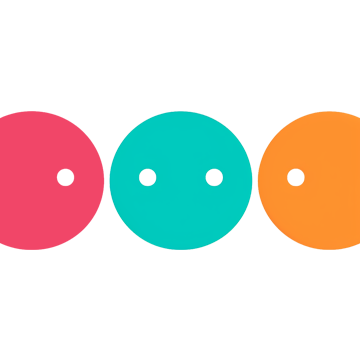

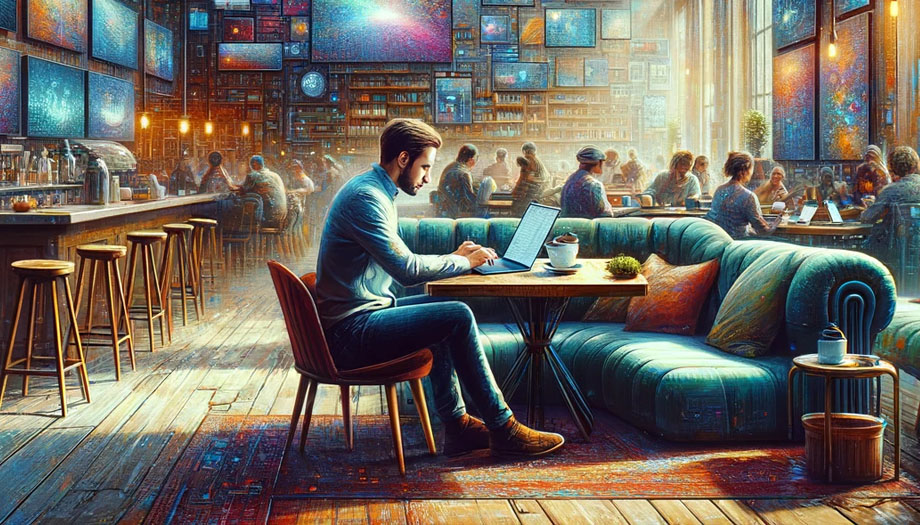


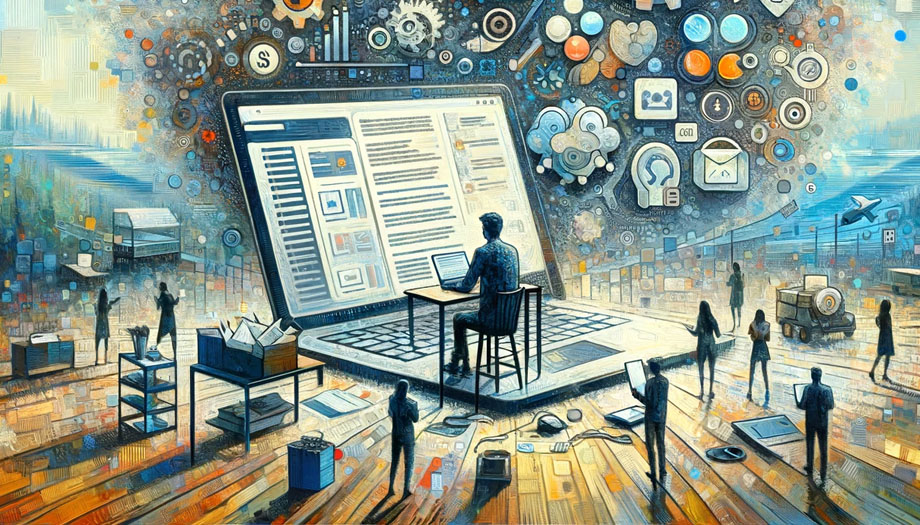



5 responses to “Why I Chose AI Tutoring to Elevate My WordPress Educational Blog”
Why did the blog go to school? To get a little smarter! I’ve found that mixing in some snazzyAI tutoring has made learning a fun adventure for everyone. Have you thought about adding gamification? Badges and leaderboards could turn learning into a friendly competition that keeps readers engaged!
Integrating AIs into your WordPress blog is such a game changer! It’s not just about adding fancy plugins, but truly creating an interactive learning space. Plus, automating tasks gives you more time to focus on quality. Those data insights really help refine your strategies based on what your audience needs!
Using analytics tools can really sharpen your focus on what resonates with your audience.
Diving into audience analytics is like having a treasure map for your blog. Have you tried using heatmaps? They reveal where your readers hang out the most! Super useful, right?
I hear you! Those insights definitely help in tailoring what you offer, and it’s awesome to have that extra time for quality. Have you thought about exploring personalized learning paths or interactive quizzes to further engage your audience? They could be such a hit!