Engage Your Audience & Unlock SEO Value
with Smart AI Comments and Replies.
Download the plugin — FREE!
WordPress Version: 3.8 or higher
Quick Setup Guide
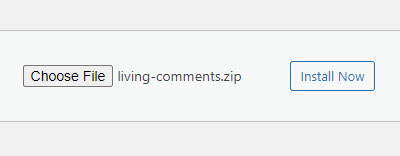
To install the Living Comments plugin, click the 'Upload Plugin' button in the Add New Plugin section of WordPress. Select the zip file then click 'Install Now'.
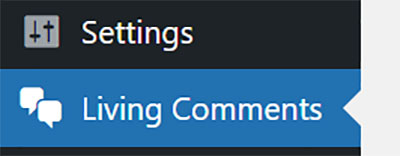
Activate the plugin then click on Living Comments in the WordPress admin menu to view the dashboard.
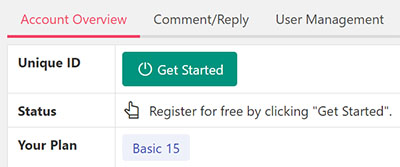
Click the 'Get Started' button in the Account Overview tab of the plugin to sign up for a free account. You'll get 15 credits to generate AI comments and replies!
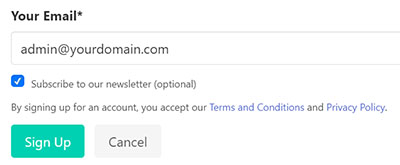
Complete the brief form then click the Sign Up button. That's it! You're ready to start generating smart AI comments and replies on your blog!
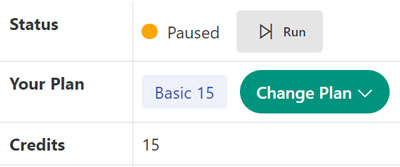
Adjust the settings to your preference then hit the 'Run' button to bring your comments section to life!



